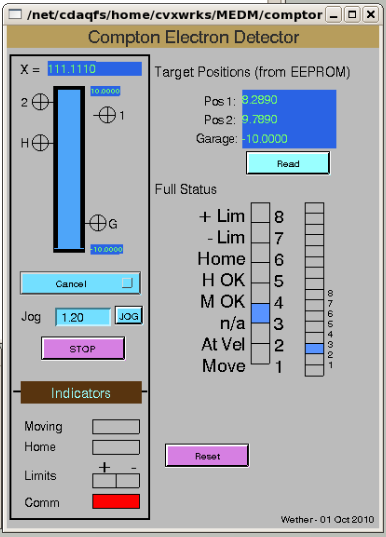E-Detector Motion System
Contents
How to Access
For moving the e-detector to running position or to garage, first open the GUI which can help us do it remotely
- login to cdaql* as cvxwrks
- cd MEDM/compton
- edm -x HLC_E_CompED.edl
Before any motion on the e-detector is attempted, request MCC to have beam OFF and mask Compton electron detector motion FSD. There is no visual verification of this FSD on the motion GUI, so please confirm the masking before moving the detector.
Please note that unlike Qweak Target, HOME is not the same as 'OUT OF BEAM' for the electron detector. During standard running conditions, the above GUI at top left shows X = 8.7890
Parking the detector
For taking the e-detector out of beam, it needs to be parked.
When to Park
- If we expect pulsed beam in order to re-established beam path after beam studies or a long downtime
- If we are sure of not running for a couple of days at a stretch
- If the beam is intended to be taken straight through (instead of the chicane)
How to Park
- In the drop-down menu-1 (on the left-middle of the e-detector motion GUI), choose Go HOME You should start seeing the box indicating that the detector is moving gets highlighted by yellow.
- Check to see that the motion is complete. You see the position readback to be X=0.0000 and the yellow highlighting is off.
- From the drop-down menu-1, now select the Garage and the detector starts going to Garage.
- On completion of this motion again, the yellow highlighting goes away and the detector is well parked(out of beam) now.
The above snapshot of the GUI is at a time when the detector was in Garage, so the above diagram is a good reference for this position. Inform MCC that the detector is Garaged and request the Compton electron detector motion FSD to be unmasked. It is safe to take beam now.
'BEAM' position
While taking Compton production data, the e-detector needs to be in the 'BEAM' position. In this positions, the detector is a few millimeter away from the beam.
(The 'BEAM' position stands for the vertical position of the e-detector at 8.7890 from its 'HOME' and this can be checked by the EPICS variable HCCEDPOS)
How to move to 'BEAM' position
This should preferably be done by an expert, or if you have been requested to do so by an expert
- Ensure beam is off and get the Compton electron detector motion FSD masked by requesting MCC. (The detector is most probably in Garage, when you start here)
- On the top drop-down menu-1 select Go HOME. (The detector would start moving towards its predefined HOME position)
- Once the above motion is complete (the yellow highlighting turns off), and you are at HOME you can see X=0.0000 on the top left corner of the GUI. Now, select Go Pos 1 from drop-down menu-1.
- At the end of this motion, the vertical position reader would now show X=8.8890. Check the Vertical Position Readback to confirm the position and inform MCC further requesting to unmask the corresponding FSD.
YOUR ARE DONE!
NOTE:
- The GUI's vertical motion view is counter-intuitive
- HOME is not the same as 'OUT OF BEAM'
- 'BEAM' position is not a position of the detector in direct beam
Problems and Issues
Identifying an unresponsive motion controller
If the e-detector motion GUI shows a red color in "Comm" box. The GUI is possibly frozen. Following is a
In this state, an expert should immediately be contacted. The detector GUI may not work without the intervention of Dave Gaskell since this GUI runs on the Moller IOC which is managed by Dave Gaskell. In case the detector gets stuck, then beam can be taken only after ensuring that the detector is out of beam (by physically running 'program 3' locally from the motion controller in the Hall).
Experts to Call
In case the motion controller is not responding, please call one of the following experts in the given order:
- Amrendra Narayan (Cell # 662-617-4256, Google # 757-952-6126)
- David Gaskell
General Description
- The electron detector is connected to the QWAD using the custom made [Flex-cable]. The detector is placed inside the vacuum-can whereas the QWAD boards are connected from outside the vacuum-can using appropriate flanges used between the Flex-cable and the QWAD. The connection between e-detector and the QWAD (if the vacuum - can was transparent) can be depicted as in the attached picture.
- The electron detector vacuum - can has a motion mechanism to allow us to move the detector vertically in and out of the beam along with the ability to rotate the detector facing the beam. A schematic view of the assembly can be seen here.
- We are using a stepping motor identified as KML062S04 for vertical motion ( data sheet ) of detector using a MDC accuator ( specifications ). This motor is being controlled by a single axis IDC Controller (User Manual). The Motion Controller can be controlled through its keypad or via computer terminal after installing its software provided on their website
- Motion Controller:
- Vertically downward motion of the actuator is referred to as 'positive' direction based on the current settings of the controller.
- All numbers displayed on the controller uses appropriate units of inch and second
- The Actuator has 3 physically verifiable positions which correspond to a switch on the actuator.
- EOT+ (end of travel switch in positive direction) will not be used
- EOT- (end of travel switch in negative direction) used as Garage
- Home
- Current Controller Settings:
- Current: 1.5A
- Resolution: 18000
- Inductance: 16 mH
- Direction: positive
- Distance Unit: cm
- Velocity: cm/s
- Acceleration Unit: cm/s^2
- Gear Ratio: (GR) = 10:1
Operation
At EOT- (physically top most) the actuator position read back (as seen on the controller display) is
-3.7833 00000000 00000000
AC.02 VE.1 DA2 GO
+2.0000 00000000 00000000
AC.02 VE.1 DA1 GO
+1.0000 00000000 00000000
AC.02 VE.1 DA-2 GO
-2.0000 00000000 00000000
AC.02 VE.1 DI1 GO
-1.0000 00000000 00000000
Controller Settings
We shall maintain two files for the controller settings
- The most recent settings updated on Nov 29, 2010
- The last working settings updated on Oct 14, 2010
The list of programs loaded in the current configuration are
- Prog 1: Go Home;
- Prog 2: 2 cm above chicane beam;
- Prog 3: Garage, EOT-;
- Prog 4: 5 mm above chicane beam
- Prog 10: Incremental motion : -2 mm
- Prog 11: Incremental motion : -1 mm
- Prog 12: Incremental motion : +1 mm
- Prog 13: Incremental motion : +2 mm
- Prog 14: Incremental motion : -0.5 mm
- Prog 15: Incremental motion : +0.5 mm
- Prog 16: Incremental motion : -0.2 mm
- Prog 17: Incremental motion : +0.2 mm
- Prog 98: Motor Stopper