Difference between revisions of "EPICS/Accelerator Screens"
From HallCWiki
Jump to navigationJump to search| (2 intermediate revisions by the same user not shown) | |||
| Line 17: | Line 17: | ||
| style="border: 1px solid black; text-align:center" |[[Image:hallc-collimator.jpg|299x299px]] | | style="border: 1px solid black; text-align:center" |[[Image:hallc-collimator.jpg|299x299px]] | ||
|- | |- | ||
| − | | style="vertical-align: top;" | '''Stripchart''' | + | | style="vertical-align: top;" | '''Stripchart/MyaPlot/LivePlot''' |
| − | * | + | * JMenu:Plots:MyaPlot 'or' |
| − | * JMenu: | + | * JMenu:Plots:LivePlot |
| style="vertical-align: top;" | '''General Accelerator Screen''' | | style="vertical-align: top;" | '''General Accelerator Screen''' | ||
* Search for 'General' and choose "Tools Screen" | * Search for 'General' and choose "Tools Screen" | ||
| Line 62: | Line 62: | ||
|style="border: 1px solid black; text-align:center" |[[Image:hallc-bpms.jpg|299x299px]] | |style="border: 1px solid black; text-align:center" |[[Image:hallc-bpms.jpg|299x299px]] | ||
|style="border: 1px solid black; text-align:center" |[[Image:hallc-DC-thresholds.jpg|299x299px]] | |style="border: 1px solid black; text-align:center" |[[Image:hallc-DC-thresholds.jpg|299x299px]] | ||
| − | |style="border: 1px solid black; text-align:center" | | + | |style="border: 1px solid black; text-align:center" |[[Image:helicity.png|299x299px]] |
| − | |style="border: 1px solid black; text-align:center" | | + | |style="border: 1px solid black; text-align:center" |[[Image:locks.jpg|299x299px]] |
|- | |- | ||
| style="vertical-align: top;" | '''Hall C BPMs''' | | style="vertical-align: top;" | '''Hall C BPMs''' | ||
| Line 69: | Line 69: | ||
| style="vertical-align: top;" | '''Hall C Chamber Thresholds''' | | style="vertical-align: top;" | '''Hall C Chamber Thresholds''' | ||
* Search for 'threshold' | * Search for 'threshold' | ||
| + | | style="vertical-align: top;" | '''Helicity Status/Controls''' | ||
| + | * Search for 'helicity control' | ||
| + | | style="vertical-align: top;" | '''Energy & Position Lock Status''' | ||
| + | * Operations:Locks:{Energy Lock '''or''' Orbit Locks:Desktop} | ||
| + | |- | ||
| + | |style="border: 1px solid black; text-align:center" |[[Image:ihwp-status.png|299x299px]] | ||
| + | |style="border: 1px solid black; text-align:center" | | ||
| + | |style="border: 1px solid black; text-align:center" | | ||
| + | |style="border: 1px solid black; text-align:center" | | ||
| + | |- | ||
| + | | style="vertical-align: top;" | '''IHWP Status''' | ||
| + | * Search for 'spin' and choose '''Parity Controls''' | ||
| + | | style="vertical-align: top;" | | ||
| style="vertical-align: top;" | | | style="vertical-align: top;" | | ||
| style="vertical-align: top;" | | | style="vertical-align: top;" | | ||
|- | |- | ||
|} | |} | ||
Latest revision as of 14:31, 25 February 2020
EPICS / Accelerator Screens
There are two primary ways to access these screens. Run one of these commands as the 'cdaq' user:
% jmenu # preferred % jtabs # no longer supported, but sometimes useful
NOTE: jmenu's best feature is the search bar at the top. Type in a substring of what you're looking for and you will be presented with a list of matches.
EPICS / Accelerator Screens
- Hall C Operations Menu : JMenu:Standalone Menus:Hall C
- Many Hall C specific items can be found here if you dig, but it is generally faster to use the jmenu search tool
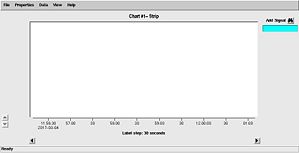
|
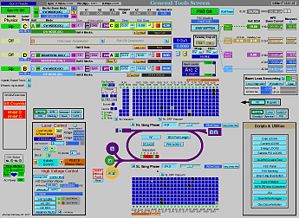
|

|
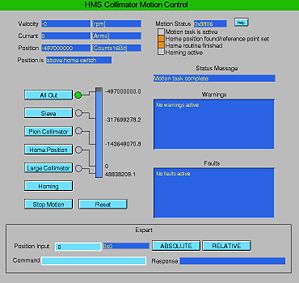
|
Stripchart/MyaPlot/LivePlot
|
General Accelerator Screen
|
Hall C Gas Shed Interlocks
|
Hall C SHMS/HMS Collimator controls
|

|
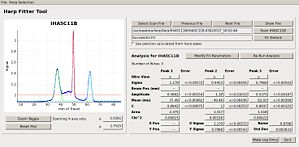
|
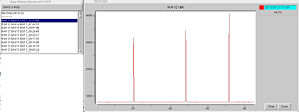
|
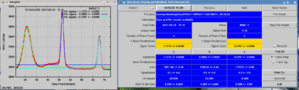
|
Hall C Fast Feed Back Screen
|
Harp Fitter
|
Harp History
|
Harp Analyzer
|

|
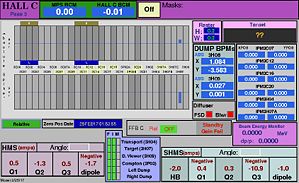
|
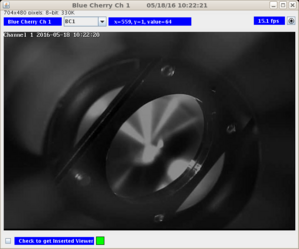
|

|
Hall C Vacuum
|
Hall C Summary Screen
|
YAG Viewer [3H07]
|
Hall C Raster
|
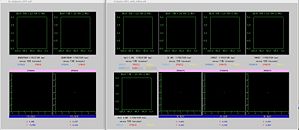
|

|
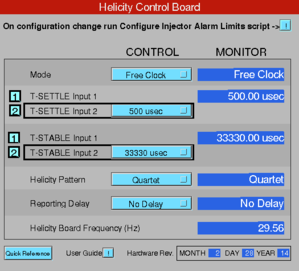
|

|
Hall C BPMs
|
Hall C Chamber Thresholds
|
Helicity Status/Controls
|
Energy & Position Lock Status
|

|
|||
IHWP Status
|