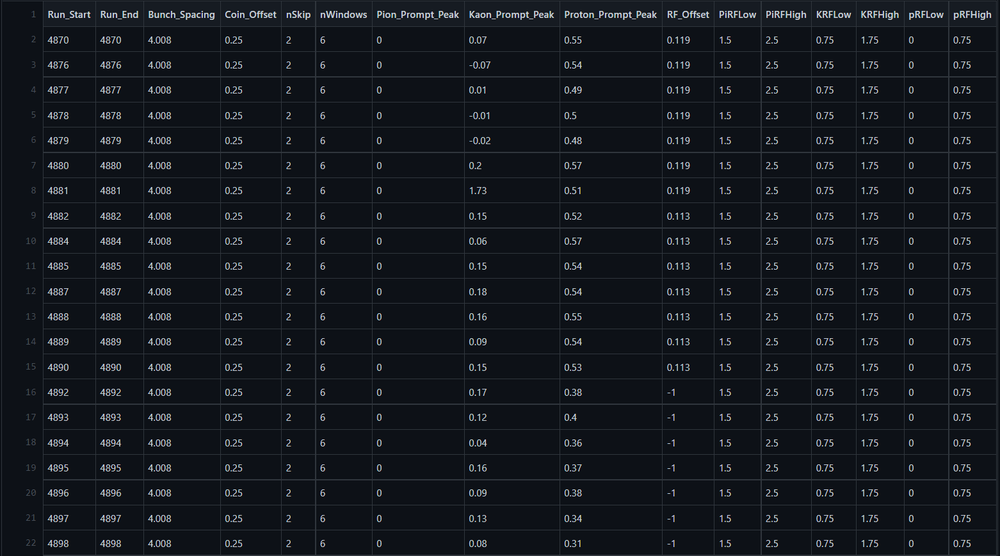Difference between revisions of "Pion-LT analysis instructions/adjusting cuts"
From HallCWiki
Jump to navigationJump to search| Line 5: | Line 5: | ||
*** Please don't change any cuts values if you don't know about it. | *** Please don't change any cuts values if you don't know about it. | ||
** The "ALL_Kinematics_RFOffsetsTest.csv" file looks like this; | ** The "ALL_Kinematics_RFOffsetsTest.csv" file looks like this; | ||
| − | [[File:Untitled.png| | + | [[File:Untitled.png|1000px]] |
== Adjusting Cut Parameters == | == Adjusting Cut Parameters == | ||
Revision as of 19:01, 29 August 2021
Adjusting Analysis Cuts in the PionLT Experiment
- All cuts are applied using the "pion_prod_analysis_sw.py" script located at /home/cdaq/hallc-online/hallc_replay_lt/UTIL_PION//scripts/online_pion_physics/.
- The "pion_prod_analysis_sw.py" script is getting cuts parameters from /home/cdaq/hallc-online/hallc_replay_lt/UTIL_PION/DB/CUTS files.
- If someone want to change the values of cuts, he has to change cut values in "ALL_Kinematics_RFOffsetsTest.csv" file located at /home/cdaq/hallc-online/hallc_replay_lt/UTIL_PION/DB/PARAM/.
- Please don't change any cuts values if you don't know about it.
- The "ALL_Kinematics_RFOffsetsTest.csv" file looks like this;