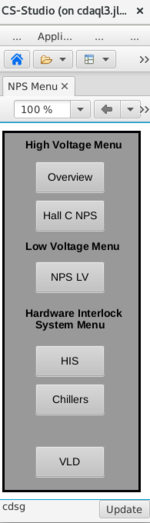Difference between revisions of "NPS Calo SlowControls"
From HallCWiki
Jump to navigationJump to search| Line 20: | Line 20: | ||
= Low Voltage = | = Low Voltage = | ||
| − | + | -[https://logbooks.jlab.org/entry/4169684 TURN ON NEGATIVE BEFORE POSITIVE] | |
== WIENER MPOD Low Voltage System == | == WIENER MPOD Low Voltage System == | ||
* [https://userweb.jlab.org/~brads/Manuals/Hardware/Weiner/MPOD/WIENER_MPOD_Manual_3.2.pdf MPOD System Manual] | * [https://userweb.jlab.org/~brads/Manuals/Hardware/Weiner/MPOD/WIENER_MPOD_Manual_3.2.pdf MPOD System Manual] | ||
Revision as of 07:59, 7 September 2023
NPS Calorimeter Slow Controls
Most slow controls can be accessed from Phoebus From cdaq@cdaql3 ssh as user cdsg@cdaql3 then execute :
phoebus-4.6.10-SNAPSHOT/phoebus.sh
The main menu will appear
High Voltage
% go_hv
Run the above command as hccuser@cdaql3. It currently runs the CAEN GECOS HV gui, but that link will be redirected to the production Phoebus screens when ready.
Phoebus HV controls
% cdsg/phoebus-4.6.10-SNAPSHOT/phoebus.sh
Low Voltage
-TURN ON NEGATIVE BEFORE POSITIVE
WIENER MPOD Low Voltage System
- MPOD System Manual
- MPV8008 LV board in above manual
% go_lv
Run the above command as hccuser@cdaql3. It currently runs the ISEG generic GUI, but that link will be redirected to the production Phoebus screens when ready.