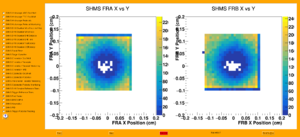Difference between revisions of "2-pass commissioning"
From HallCWiki
Jump to navigationJump to search| Line 20: | Line 20: | ||
'''Procedure''' | '''Procedure''' | ||
- Insert YAG viewer on Hall C superharp girder | - Insert YAG viewer on Hall C superharp girder | ||
| − | + | - start with raster off, verify beam spot roughly centered | |
| − | + | - if the beam energy has changed, check that on the Hall C Raster Control GUI it is initialized for the correct beam energy (at the top of the GUI). | |
| − | + | - request raster on: 5mm diameter | |
| − | + | - watch beam spot on viewer and verify Raster's basic functionality | |
- Retract viewer | - Retract viewer | ||
=== Harp scans === | === Harp scans === | ||
''' Goals ''' | ''' Goals ''' | ||
| − | + | -Verify operation of Harp scanners w/ beam. | |
| − | + | - Establish acceptable beam profile (nominal 100--500um sigma) | |
- Beam Current: 5 uA CW | - Beam Current: 5 uA CW | ||
| Line 36: | Line 36: | ||
'''Procedure''' | '''Procedure''' | ||
| − | + | - Verify that the raster is OFF for the harp scans at the target (3H07) | |
| − | + | - Ask for harp scans with IHA3H07A and IHA3H07B | |
| − | + | - verify beam profile (nominal 100--500um sigma) on at least one scanner on Hall C upstream beamline (good to check 3H07A/B) | |
=== Target/Beam centering, Raster calibration === | === Target/Beam centering, Raster calibration === | ||
| Line 49: | Line 49: | ||
'''Procedure''' | '''Procedure''' | ||
- Note: DAQs should be running and double carbon hole target is in place | - Note: DAQs should be running and double carbon hole target is in place | ||
| − | + | - Online shift crew will proceed with program below. | |
- Attempt to view beam on BeO (if available in target ladder) ** NOT available in current target configuration (2017--2020) ** | - Attempt to view beam on BeO (if available in target ladder) ** NOT available in current target configuration (2017--2020) ** | ||
| − | + | - Target: BeO | |
| − | + | - Current: 5 uA CW | |
| − | + | - Raster: OFF | |
| − | + | - Target camera: ON | |
| − | + | - Target lamp: OFF | |
| − | + | - Log camera snapshot of beam spot on BeO | |
- Image Carbon Hole target using Raster current pickoffs vs. raw trigger rates in SHMS and/or HMS | - Image Carbon Hole target using Raster current pickoffs vs. raw trigger rates in SHMS and/or HMS | ||
| − | + | - NOTE: If there are issues with the raster systems, this step can be skipped provided experts are confident that we know where the beam is on target (ie. good BeO snapshot) | |
| − | + | - Target: Double Carbon Hole | |
| − | + | - Current: 5 uA CW | |
| − | + | - Raster: 5mm diameter | |
| − | + | - Run DAQ on SHMS / HMS | |
| − | + | - Set prescales to ensure DAQ rate is dominated by scintillator triggers (ie. 3/4) | |
| − | + | - Run the online analyzer and look at the 'Fast Raster' panel of the online GUI: | |
| − | + | - Locate the hole in the 2D intensity histogram. A rough z cut should be included in the script to show up- and down-stream carbon hole separately. | |
| − | + | - NOTE: if the beam energy in standard.kinematics is not up to date, the distance scale on the 2D histogram will be wrong | |
[[File:hallc-carbon-hole.png|thumb]] | [[File:hallc-carbon-hole.png|thumb]] | ||
| − | + | - Center Beam on using Double-Carbon-Hole Target: | |
- Iterate until the hole is clear, and is centered in the circular raster pattern for both up- and donw-stream carbon foils | - Iterate until the hole is clear, and is centered in the circular raster pattern for both up- and donw-stream carbon foils | ||
- Adjust beam position | - Adjust beam position | ||
- Re-run the online analzyer on the new file(s) to see the effect of a raster size change and/or beam position change. Make sure changes are logged in the CODA start-run entries! | - Re-run the online analzyer on the new file(s) to see the effect of a raster size change and/or beam position change. Make sure changes are logged in the CODA start-run entries! | ||
| − | + | - Calibrate raster dimensions against (known, typically 2mm diam.???) Carbon Hole diameter by adjusting Raster magnet settings until raster an appropriate size (RC will know). | |
=== Target system checkout and commissioning === | === Target system checkout and commissioning === | ||
Revision as of 15:13, 27 November 2019
Beam Commissioning at 2-pass for Fall 2019
Beam checkout
For polarized 3He running in Fall 2019 and Spring 2020, the nominal raster for production is 5mm diameter circular. The nominal triggers used are 3/4 for both HMS and SHMS. No coincidence trigger will be used/setup.
Establish beam in the hall
Goals - Using empty target location, make sure beam reaches beam dump without hitting anything.
Initial Raster checks
Goals - Establish beam to be roughly centered in beam pipe by locating it on YAG viewer just upstream of target. - Turn on Raster and verify beam profile expands as expected.
- Beam Current: Viewer limited (Tune Beam) - Target: Empty - Raster: Off; 5mm diameter
Procedure - Insert YAG viewer on Hall C superharp girder - start with raster off, verify beam spot roughly centered - if the beam energy has changed, check that on the Hall C Raster Control GUI it is initialized for the correct beam energy (at the top of the GUI). - request raster on: 5mm diameter - watch beam spot on viewer and verify Raster's basic functionality - Retract viewer
Harp scans
Goals -Verify operation of Harp scanners w/ beam. - Establish acceptable beam profile (nominal 100--500um sigma)
- Beam Current: 5 uA CW - Target: Empty - Raster: Off
Procedure - Verify that the raster is OFF for the harp scans at the target (3H07) - Ask for harp scans with IHA3H07A and IHA3H07B - verify beam profile (nominal 100--500um sigma) on at least one scanner on Hall C upstream beamline (good to check 3H07A/B)
Target/Beam centering, Raster calibration
Goals - Establish beam position on target, check/confirm raster size
- Beam Current: 5--10 uA CW - Target: Double Carbon Hole
Procedure - Note: DAQs should be running and double carbon hole target is in place - Online shift crew will proceed with program below.
- Attempt to view beam on BeO (if available in target ladder) ** NOT available in current target configuration (2017--2020) ** - Target: BeO - Current: 5 uA CW - Raster: OFF - Target camera: ON - Target lamp: OFF - Log camera snapshot of beam spot on BeO
- Image Carbon Hole target using Raster current pickoffs vs. raw trigger rates in SHMS and/or HMS - NOTE: If there are issues with the raster systems, this step can be skipped provided experts are confident that we know where the beam is on target (ie. good BeO snapshot) - Target: Double Carbon Hole - Current: 5 uA CW - Raster: 5mm diameter - Run DAQ on SHMS / HMS - Set prescales to ensure DAQ rate is dominated by scintillator triggers (ie. 3/4) - Run the online analyzer and look at the 'Fast Raster' panel of the online GUI: - Locate the hole in the 2D intensity histogram. A rough z cut should be included in the script to show up- and down-stream carbon hole separately. - NOTE: if the beam energy in standard.kinematics is not up to date, the distance scale on the 2D histogram will be wrong
- Center Beam on using Double-Carbon-Hole Target:
- Iterate until the hole is clear, and is centered in the circular raster pattern for both up- and donw-stream carbon foils
- Adjust beam position
- Re-run the online analzyer on the new file(s) to see the effect of a raster size change and/or beam position change. Make sure changes are logged in the CODA start-run entries!
- Calibrate raster dimensions against (known, typically 2mm diam.???) Carbon Hole diameter by adjusting Raster magnet settings until raster an appropriate size (RC will know).
Target system checkout and commissioning
Goals - Make sure we can put beam on all target positions. Raster should be ON (5mm diameter) for all settings. - This step also serves/completes the basic trigger/DAQ checkout, and tuning of online monitoring scripts
- Beam Current: 5--30 uA CW, raster always ON (5mm diameter) - HMS setting: 30 degrees, -1.2 GeV/c (electron) - SHMS setting: 30 degrees, -1.68 GeV/c (electron) - Target: Varies
Procedure - Move target to single foil position, take a 2 minute run at 5 uA and confirm we see one foil. - Keep target at single foil position, take a 2 minute run at 30 uA and confirm beam can be set at 30uA. - Move target to multi-foil position, take a 2 minute run at 5 uA and confirm we see all seven foil. - Move target to reference cell position, take a 2 minute run at 5 uA and confirm we see two glass windows at z=+20 and -20cm. - Keep target at reference cell position, take a 2 minute run at 30 uA and confirm the target is still there.
Polarized 3He Cell checkout and commissioning
Goals - Make sure we can put beam on the polarized 3He cell, commission target polarimetry. Raster should be ON (5mm diameter) for all settings.
- Beam Current: 5--30 uA CW, raster always ON (5mm diameter) - HMS setting: 30 degrees, -1.2 GeV/c (electron) - SHMS setting: 30 degrees, -1.68 GeV/c (electron) - Target: Polarized 3He Cell
Procedure - Ask the target operator to do one target polarimetry measurement. - Move target to polarized 3He cell position, take a 2 minute run at 5uA and confirm we see events from both 3He gas and two glass windows at z=+20 and -20cm. - Stop the beam, ask the target operator to do one target polarimetry measurement. - take a 10 (what's the time constant for beam depolarization to set in?) minute run at 30uA, watch the beam ramp rate (confirm it is no faster than 1uA/sec), and confirm we see events from both 3He gas and two glass windows at z=+20 and -20cm. - Stop the beam, ask the target operator to do one target polarimetry measurement.
Detector checkout and calibrations
Goals - to verify PID detectors work properly
Procedure - Because we use 3/4 triggers, PID and ECal calibrations are not crucial at this stage. However, we can use data taken above to do a rough PID performance check for both the Cherenkov and the ECal.
Other
Goals - What to do if we have finished all above and there is still time left before pass change to 1-pass?
Procedure - We could possibly do optics calibration (need 15 hours total, sieve in). Ask RC!