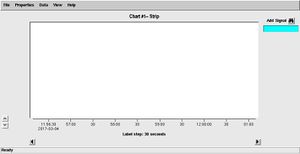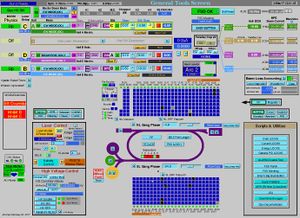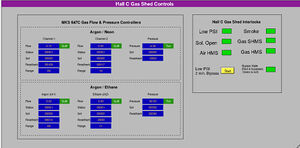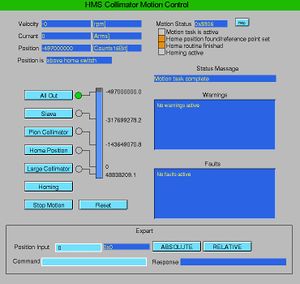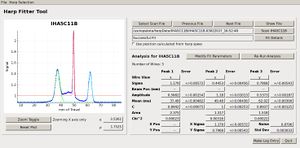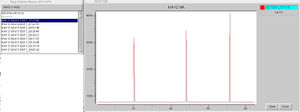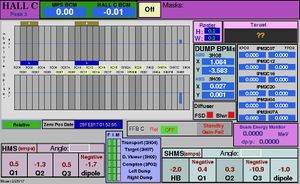EPICS/Accelerator Screens
From HallCWiki
EPICS / Accelerator Screens
There are two primary ways to access these screens. Run one of these commands as the 'cdaq' user:
% jmenu # preferred % jtabs # no longer supported, but sometimes useful
jmenu's best feature is the search bar at the top. Type in a substring of what you're looking for and you will be presented with a list of matches.
EPICS / Accelerator Screens
- Hall C Operations Menu : JMenu:Standalone Menus:Hall C
- Many Hall C specific items can be found here if you dig, but it is generally faster to use the jmenu search tool
- Strip Chart
- search for 'Strip Chart' or 'striptool'
- JMenu:MyaViewer:strip chart
- General Accelerator Screen : search for 'General' and choose "Tools Screen"
- Hall C Gas Shed Interlocks : search for 'gas shed'
- Hall C SHMS/HMS Collimator controls : search for 'hms coll'
- Harp Analyzer : Search for 'harp'
- Harp Fitter Tool,
- Harp Analyzer, File:Harp-analyzer.jpgHarp Analyzer
- Harp History are all useful
- Hall C Fast Feed Back Screen : search for 'fast feedback'
- Hall C Vacuum: JMenu:Standalone Menus:Hall C:Hall C Vacuum
- Hall C Summary Screen : JMenu:Operations:Wall Menu
- Select INJ/Halls:Hall C from the Wall Menu
- YAG Viewer [3H07?] :