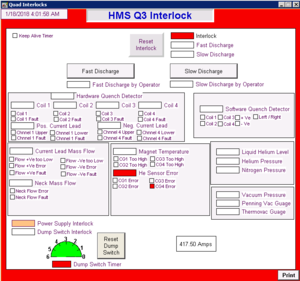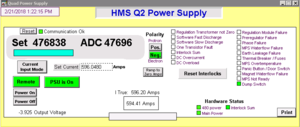Resetting Magnet Interlocks
From HallCWiki
Jump to navigationJump to searchThe spectrometer magnets are protected against faults by numerous interlocks built into the controls system. Users are permitted to attempt to RESET magnet interlocks and restore the magnet settings so that experiment operations can continue.
- Each magnet power supply screen (PSU) displays the status of a number of interlocks.
- Each magnet has its own INTERLOCKS screen.
- These screens are reached through the strip menus at the top of the magnets controls screen. Examples are included below.
Look over these screens and assure yourself that there is no actual apparent problem that should prevent the magnet from operating. For example:
- Is a cryogenic liquid level actually low?
- Is there a general power failure in the hall?
- Is there a plume of smoke visible on a hall TV screen?
- Have you already tried repeatedly to reset an interlock but it keeps coming back?
- In this case it is time to contact one of the magnet system experts.
If things appear to be OK,
- Capture an image of both the interlocks screen and the magnet power supply screen and post them in the logbook.
- Reset the interlock(s) and continue.
- Most interlocks are reset simply by pressing the associated "RESET" button on the screen.
- If the dump switch interlock must be reset, press the "Reset Dump Switch" button and wait (up to about six minutes) for the dump-switch timer to cycle.
- If the PSU remains off even after clearing interlocks and pressing "Power On", you may need to press "Power Off" then "Power On" again.
- It is most likely that after you reset the interlocks in any of the Magnets, the "set current value" goes to zero, please check the "set current" value. If it was ramp down to zero, follow the regular procedure to set the proper current based on the current run plan.