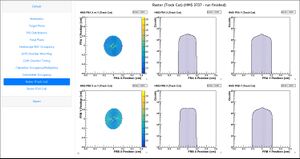How to check for Scraping on Target Cell Walls
From HallCWiki
Jump to navigationJump to search- Make sure you have started a run (or runs)
- Use the Hall C Online Analysis display and check the "Raster (Track Cut)" plots for the spectrometer with the highest rate.
- You should see a pair of relatively uniform circular 2D histograms, and a set of relatively flat-topped 1 D histograms as in the example to the right.
- If you see a high-intensity region around the perimeter of the 2D histograms (can be just a portion of the circumference!) then the beam may be scraping. This will also be reflected in asymmetric 1D histograms. (This is from an offline analysis, but the plots are equivalent to those in the online monitor.)
If you see scraping stop the beam and call the RC!
- Additional notes/information
- See also: HCLog 3797970
- Better plots AND with more statistics: [no scraping] [scraping]