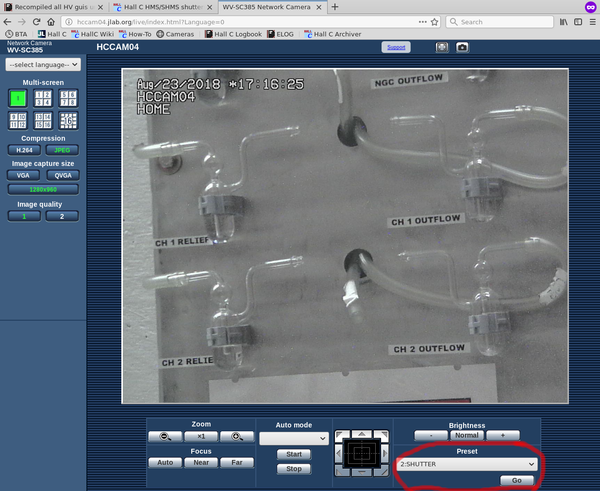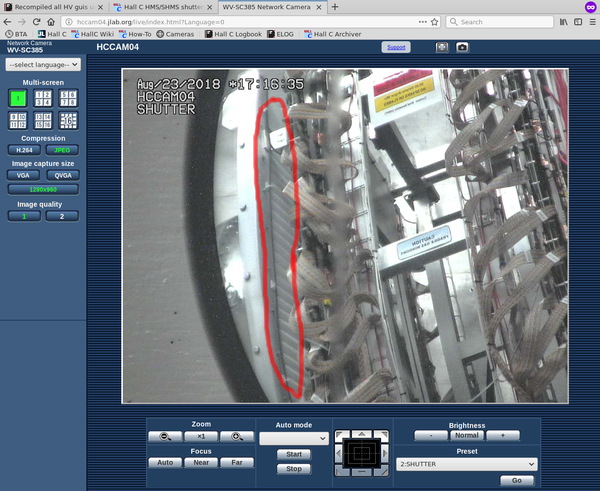Hall C HMS/SHMS shutters
From HallCWiki
Jump to navigationJump to searchBoth shutter statuses are now available in the Magnets GUI
How to visually verify the HMS shutter position
Use the beam-right hall camera (HCCAM03) to inspect the indicator light on the control box outside the HMS shield house door, as highlighted below. Zooming in on that view will allow you to determine if the "open" light is illuminated.
How to visually verify the SHMS shutter position
Go to the SHMS Bubblers camera page (HCCAM04) and 'Go' to the "2:SHUTTER" preset. If the shutter is closed, you can see the horizontal white slats as seen in the second image below.