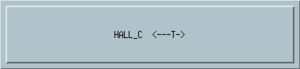Difference between revisions of "Hall C Alarm Handler"
From HallCWiki
Jump to navigationJump to search| Line 1: | Line 1: | ||
| + | [[Image:alh2.png|thumb]] | ||
| + | [[Image:alh1.png|thumb]] | ||
Bring up the Hall C Alarm handler by running this command while logged in as '''cdaq''' | Bring up the Hall C Alarm handler by running this command while logged in as '''cdaq''' | ||
% go_alarmhandler | % go_alarmhandler | ||
Revision as of 16:13, 6 December 2017
Bring up the Hall C Alarm handler by running this command while logged in as cdaq
% go_alarmhandler
Once it is running you should do three things!
- Right-click on the Window title bar and select Always on Top
- Right-click on the Window title bar and select Always on Visible Workspace
- Test the alarm sound by clicking on the Alarm Handler 'button' and picking Setup:Test Beep Sound
The alarm handler itself runs from this location: cvxwrks@cdaql1:alarm_handler/