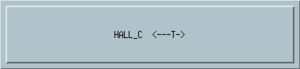Hall C Alarm Handler
From HallCWiki
Jump to navigationJump to searchBring up the Hall C Alarm handler by running this command while logged in as cdaq
% go_alarmhandler
Once it is running you should do three things!
- Right-click on the Window title bar and select Always on Top
- Right-click on the Window title bar and select Always on Visible Workspace
- Test the alarm sound by clicking on the Alarm Handler 'button' and picking Setup:Test Beep Sound
The alarm handler itself runs from this location: cvxwrks@cdaql1:alarm_handler/
If it Alarms
- The button will turn Red
- You will hear a persistent beep sound that is different than the target.
Investigate / Resolve the alarm by doing the following:
- Click on the (Red) Hall_C button and you will see a screen that displays all of the monitored settings. At least one of them will should be red.
- If it was a transient, then you can clear the alarm by clicking on the red 'leaf'.
- If it is persistent, then you should probably call the Run Coordinator for guidance.
You may click the 'Silence 30 minutes' button ONLY. Do NOT check the Silence current button.
NOTE: For TARGET GUI alarm handler, go to the Hall C Cryotarget Screen (always open on Target Computer) and click on "ALARMS"